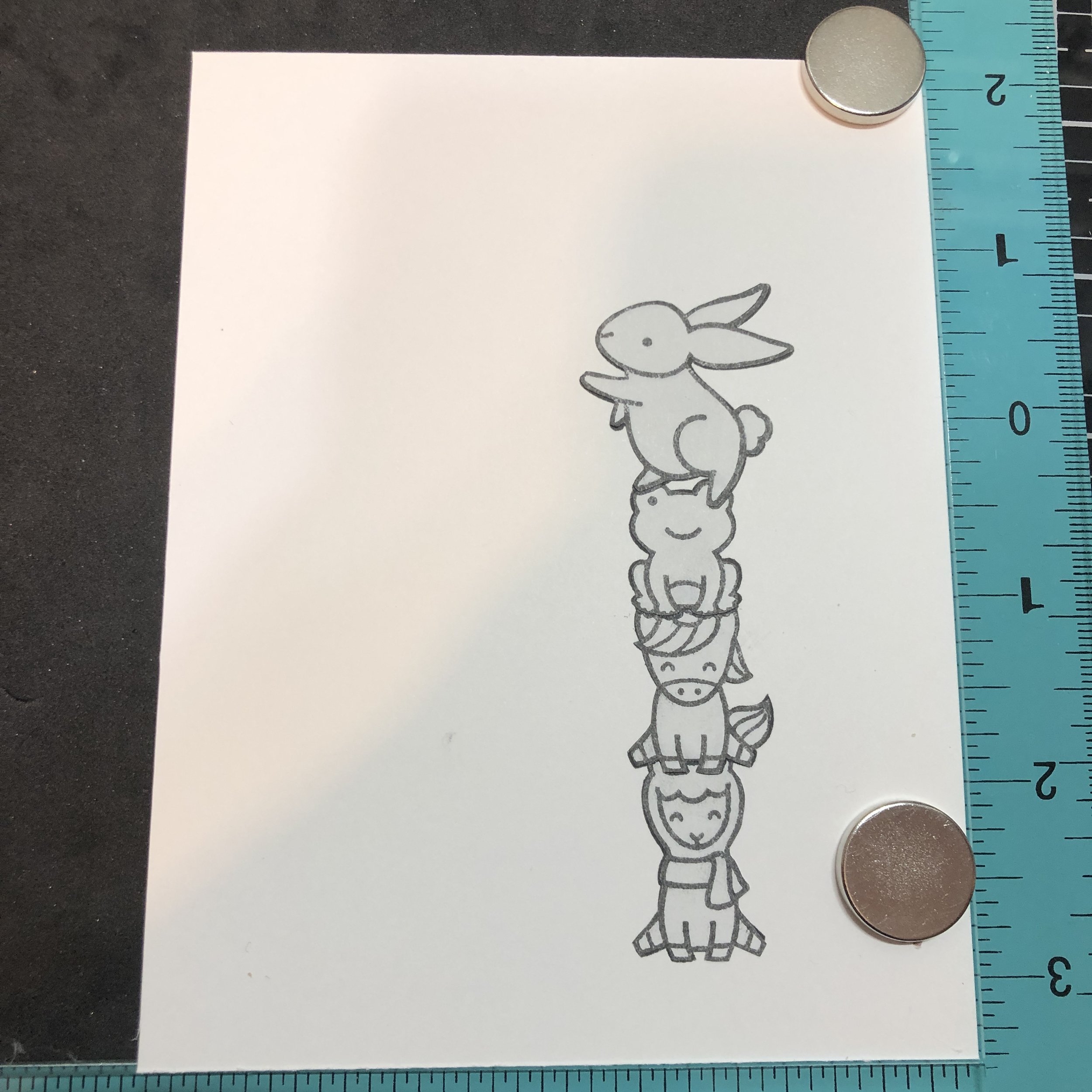Hello there! The new challenge is all about critters so I pulled out several stamp sets and got to work. I decided to do a one layer card that involved Copic coloring and some masking. I wanted my critters to be doing something normal, so I decided to have them delivering a handmade card. I used Toadally Awesome, Say What? Christmas Critters, Love Letters, Yay Kites, and Jump for Joy. I started by arranging my images to get an idea of what I would need to mask.
Then I started stamping and masking using some Post-it tape.
I then used my copics to color the sky and grass.
Next I peeled the images off one by one and started to color them.
My sentiment is from the Yay, Kites set and I stamped it with some Versamark ink and heat set it with white embossing powder. I finished by adding some Spectrum Noir Sparkle Pen, some tiny hearts, and some Gelly Roll pen accents. I trimmed a piece of Gotta Have Gingham down and mounted it on a 4.25” x 5.5” card base.
This was a super fun card to make and it reminded me that I have quite a few Lawn Fawn sets that I really love. Until next time, stay safe in these crafting streets.
Happy crafting,
Gaby
I have linked* to the supplies I used below:
*Affiliate links used at no additional cost to you.